The post Record Upload & Transform: How to Capture Perfect Videos For AI-Powered Work Instructions first appeared on NewForge Tech.
]]>So, you’ve got a process to document, a person retiring that needs a brain dump, or a need to create a troubleshooting guide, and you’re ready to dive into the world of recording NewForge Video Instructions and AI video narration. Before you hit (or speak if you are using smartglasses) that record button, let’s talk about how to make your videos not just good, but epic.
But wait- have you heard about our new Video Instructions feature? If not, let me fill you in! This handy tool lets you record work instructions, processes, or procedures using smartglasses, tablets, or even your mobile device. Once recorded, your video gets automatically uploaded and ingested by our AI. From there, you can ask the AI to generate detailed work instructions, create learning materials, or even answer troubleshooting questions based on your video.
The best part? Your original video, transcription, timestamps, and any documentation generated are securely stored in your enterprise library.
Of course, the magic only works as well as the content you provide. That’s why we’ve put together these best practices to ensure your videos are as awesome and useful as they can be. And don’t worry, we won’t let you go it alone—consider us your trusty sidekick in this journey (but without the tights).
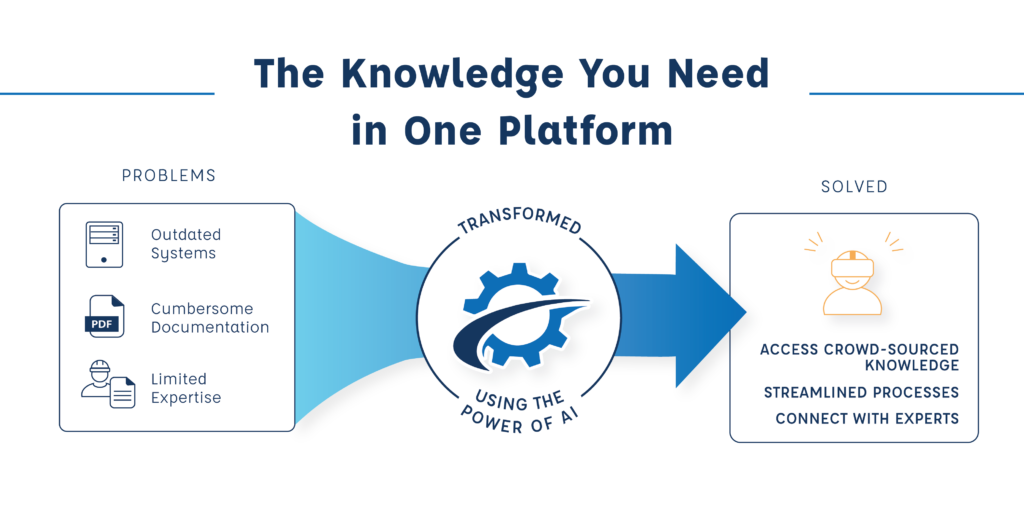
1. Set up equipment or smartglasses
- If you are using smartglasses, make sure they are connected to Wi-Fi
- If you are using mobile devices or tablets, it is recommended you use a tripod and external microphone

2. Pre-Recording Checklist
- Prepare your script or outline
- Gather all necessary tools and equipment
- Set up your workspace
- Do a test recording to check audio and video quality
3. Introduction
- State your name
- Mention the equipment or procedure you’re narrating – include as much detail as needed to identify the equipment or procedure (eg. Model number, serial number, workcenter, line number)

4. Content Structure
- Give an overview of the process
- List required tools and materials
- List required PPE, safety precautions or concerns, LOTO requirements
- Explain each step in a logical order
- Highlight important safety precautions
- Mention common pitfalls or mistakes to avoid
5. Narration Best Practices
- Speak clearly and at a moderate pace
- Use simple, concise language
- Explain technical terms when first introduced
- Describe what you’re doing as you’re doing it
- Mention visual cues (e.g., “the red wire”, “the square button”)
6. Visual Best Practices
- Show close-ups of intricate parts or actions
- Demonstrate correct tool usage
- Use on-screen text for part names or measurements
- Ensure your hands don’t obstruct the view
7. Conclusion
- Summarize key points
- Mention any final testing or quality checks
- Provide resources for further information or support

8. Post Recording
- Review the video for clarity and completeness
- Edit if necessary, adding captions or annotations
Why This Information Is Important:
- Consistency: Following these guidelines ensures all videos maintain a standard format, making them easier to follow and use.
- Clarity: Providing your name and specific equipment details helps viewers quickly identify the relevant content.
- Comprehensiveness: Covering all steps thoroughly aids in accurate reproduction of the process.
- Safety: Highlighting precautions can prevent accidents or equipment damage.
- AI Integration: Clear, structured narrations improve transcription accuracy and make the content more useful for AI-based knowledge retrieval systems.
- Future-Proofing: Detailed explanations and visual cues help preserve knowledge that might otherwise be lost over time.
Remember: These narrations will be transcribed and used for AI prompting, so clarity, accuracy, and thoroughness are crucial for creating valuable training data.
And that’s it! Following these best practices isn’t just about looking and sounding like a pro—it’s about creating clear, accurate, and useful work instructions that stand the test of time.
If you hit a snag or just want to bounce ideas off someone, we’re here to help. Drop us a line, and let’s make sure your Video Instruction is one for the books!
The post Record Upload & Transform: How to Capture Perfect Videos For AI-Powered Work Instructions first appeared on NewForge Tech.
]]>